Test Network Performance from Everywhere with NetBeez
[embedded content]
Last week Ethan from Packet Pushers and I sat down to record this Packet Pushers’ Video Bytes session. First of all, I must apologize if this video is 25 minutes long. The original plan was to keep it no longer than 10 minutes. However, the last time that I briefed Ethan about NetBeez was 2019. In five years, so much has changed. We all went through one global pandemic that inevitably shaped many things, including NetBeez’s roadmap.
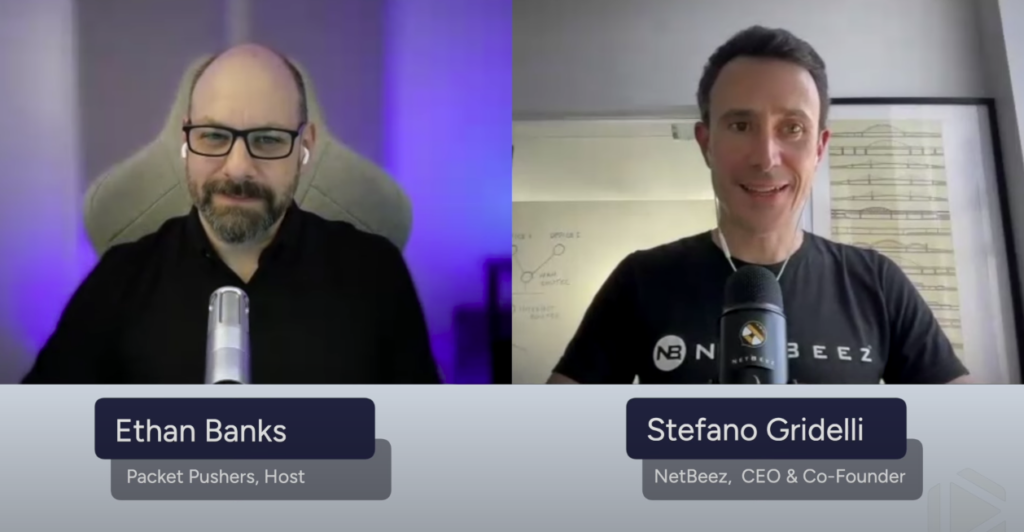
So we thought that the best way to reconnect was going through a full review of NetBeez, and touch upon its main use cases:
To get up to speed, Ethan asked me to introduce the building blocks of NetBeez. So I explained that NetBeez is a network performance monitoring solution that relies on …
- Agents, that run end-to-end
- Tests, that generate real-time
- Metrics, that are stored, visualized, and processed to trigger
- Alerts and even Incidents’ notifications via various methods and integrations.
Ultimately, I told Ethan that the goal of NetBeez is to enable organizations to easily collect and analyze monitor network performance data from any location, whether it’s on-prem, cloud, or remote. That explains why NetBeez now supports many deployment options such as hardware sensors, virtual and docker appliances, and Linux-based agents.
Ethan was pleased to see that NetBeez can run as a Docker agent on Cisco Catalyst and Extreme Networks’ switches. In fact, more companies are interested in application hosting as it simplifies the deployment and lifecycle of distributed network monitoring apps like NetBeez.
We then covered how NetBeez helps troubleshooting WiFi and remote workers’ performance issues. These two major causes of headaches for today’s wireless and network engineers. Reason being that troubleshooting these environments presents many challenges, as there are a variety of things that can go wrong and impact the end-user experience. NetBeez plays a crucial role in remote support thanks to:
- Lightweight software clients for Windows and Mac OS that run on end-user devices, and
- WiFi hardware sensors for remote offices that support WiFi 6E and WPA3 standards (below).
Both types of agents capture not only network performance metrics such as latency, packet loss, jitter, and network speed, but also wireless statistics that help identify interferences and sources of noise, including neighbors’ overlapping networks. This set of comprehensive metrics help reduce troubleshooting time and ticket escalations to higher support levels, which tangible business benefits.
After the agents review, we spent some time discussing one of the most important functions of a network monitoring solution like NetBeez: alerting and notifications. First, I demonstrated how the user can easily define the conditions upon which a test can generate an alert.
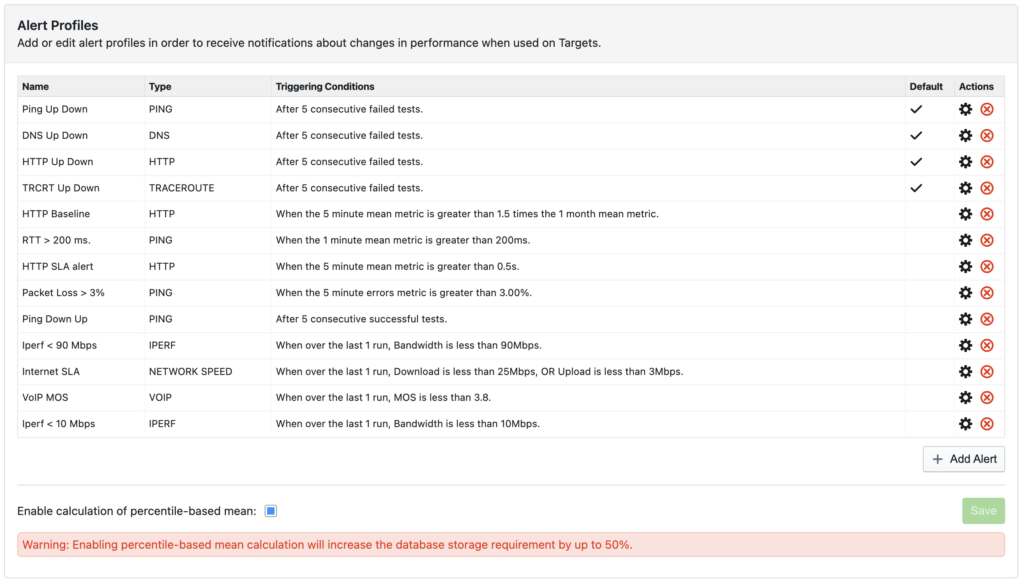
Then, I showed all the different methods that NetBeez supports to send notifications to network administrators, such as email, webhooks, etc. We also covered out-of-the-box integrations with third party tools, including ServiceNow, PagerDuty, Slack, and MS Teams.
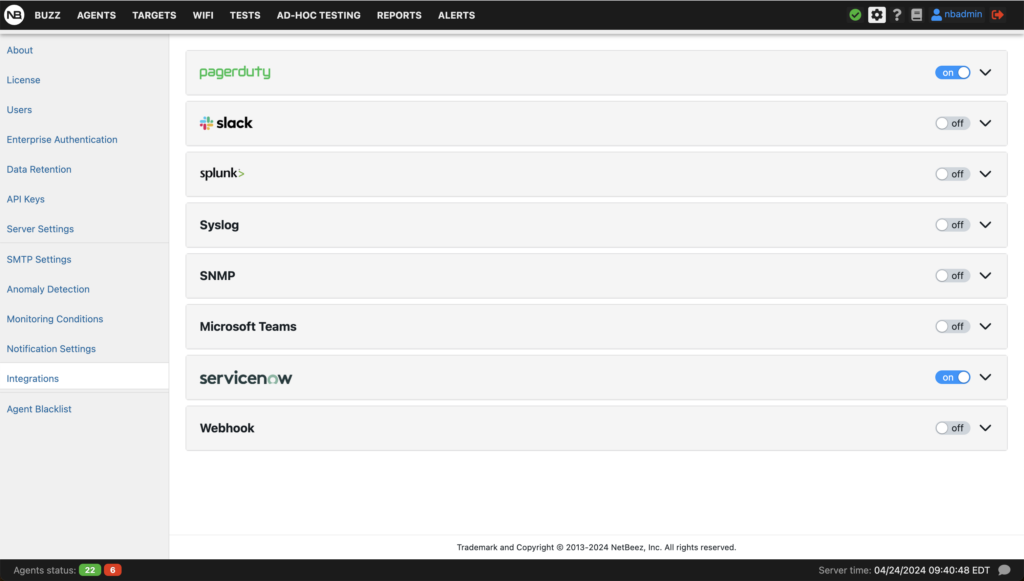
In the last section of this Video Bytes episode, we briefly introduced the JSON API that NetBeez offers. More network engineering teams find it advantageous to use our API to build their own custom dashboards and reports. POST APIs allow the creation of network monitoring tests via network automation tools such as Ansible and Python based scripts. I share here the link to the NetBeez postman page https://api.netbeez.net/.
To conclude, whether you are familiar or not with NetBeez, I hope these 25 minutes are insightful and help understand how NetBeez reduces time to resolution of network performance and end-user experience issues. Including those tricky situations when it’s not the network to be at fault!

Get your free trial now
Monitor your network from the user perspective
