How to Set Up and Optimize Your Google Business Profile
Google Business Profile, formerly known as Google My Business, is a free tool for businesses to manage their presence on Google’s various components, including Maps and Search. It’s an easy way to turn people who find you on Google into customers, whether you’re a retailer or have an online store as well.
According to our research, 81% of US consumers say being able to easily find a local retailer through searching online is important to them. A Google Business Profile can help customers find your business easier, discover your products, help you share business updates and information, and earn you more sales.
So, how can you set up a Business Profile and maximize it for your business? You’ll find the answers in this guide.
Table of Contents
What is Google Business Profile?
A Google Business Profile lets you manage how your local business shows up across Google. Small business owners with physical stores can build a Business Profile to help people find their store locations easier. It helps customers discover the products and services you provide, find your store, and contact you.
Verified businesses on Google are twice as likely to be considered reputable.

Amy Falcione, a small business SEO consultant, has particular expertise in creating and optimizing Google Business Profiles. Through her experience, she’s learned that Google Business Profiles are a strategic channel for getting new customers, beyond the standard website. “Customers are dependent on Google today and use search functions multiple times per day,” she says.
Research shows that 84% of people use Google three times per day or more. It’s critical that a local business uses every available channel to appear through Google products.
“A Google Business Profile gives a quick snapshot into the business, such as your hours, products, or services, that can influence whether a customer visits your store or buys online,” she explains. Amy has seen dramatic increases in lead volume and calls after optimizing a Google Business Profile, citing one client that experienced an 800% increase in leads.
Increase store foot traffic with Shopify
Shopify POS comes with built-in tools to bring more online shoppers to your store. Manage your Google Merchant Center listing without leaving your point of sale, show each product’s availability across all store locations, offer in-store pickup, and more.
Why you need a Google Business Profile
Increased visibility across Google
You can have the best retail store in the world; one that provides a unique experience for your customers. But if no one can find you online, it’ll be hard to expand your reach and get new customers. A Google Business Profile can help customers find your business through Search, Maps, and Shopping.
Joy Hawkins, owner of local SEO agency Sterling Sky, feels that in order to compete in search engines, every local business must have a Google Business Profile. “Data shows that between 30% and 40% of search results show local packs,” Joy said. A local pack is a group of three local business listings that appear when someone searches for queries with local intent, like “boutiques near me.”
Joy explains that you don’t need to pay to play here. A Google Business Profile is free and “is a great way for a small business to get more leads and phone calls to their business,” she says.
Based on businesses we have tracked over a few years, we have seen businesses in various industries increase their lead volume from their Google Business Profile by 16% to 149% compared to three years ago.
A Google Business Profile can help customers find your business through search, Maps, and Shopping.
Control your business information
Making a good first impression is important to start building a relationship with customers online. After verifying your business, you can manage the information searchers find when looking for your business or its products and services. This gives you the chance to highlight important info and show off your brand’s personality.
You can personalize elements such as:
- Phone number, store hours, health and safety measures
- Cover photos, logos, and services
- Attributes such as women-owned, Black-owned, LGBTQ+ friendly
- Text or video posts to highlight offers and events
- Products for sale
Your Google Business Profile is the center for your local marketing strategy. You can also use the Google My Business app to help edit your business information, respond to reviews, and manage your business wherever you are.
Get customer reviews
Ninety-three percent of new customers actively seek out reviews before they buy something. Opinions from previous customers help weary shoppers make a decision. While getting people to leave reviews is hard, it’s essential to build credibility and improve customer perception.
Reviews show up next to your Google Business Profile in Search and Maps. You can request reviews from customers by sharing a link specific to your business, or remind them in person at your store.
Another effective feature Google offers here is the ability to respond to customer reviews. So if a customer leaves a negative review, you can respond directly to it and resolve the issue immediately. If someone leaves a positive review, you can thank them publicly.
93% of new customers seek out reviews before they buy something. Your Google Business Profile helps encourage, manage, and respond to reviews and delight customers.
How to set up a Google Business Profile
According to Google, customers are 2.7 times more likely to consider a business reputable if they find a complete business profile on Google search and Maps. Curious how to set one up for your business? Let’s walk through the process, step by step.
Sign in to Google Business Profile Manager
Head to the Google Business Profile page and click Manage now.
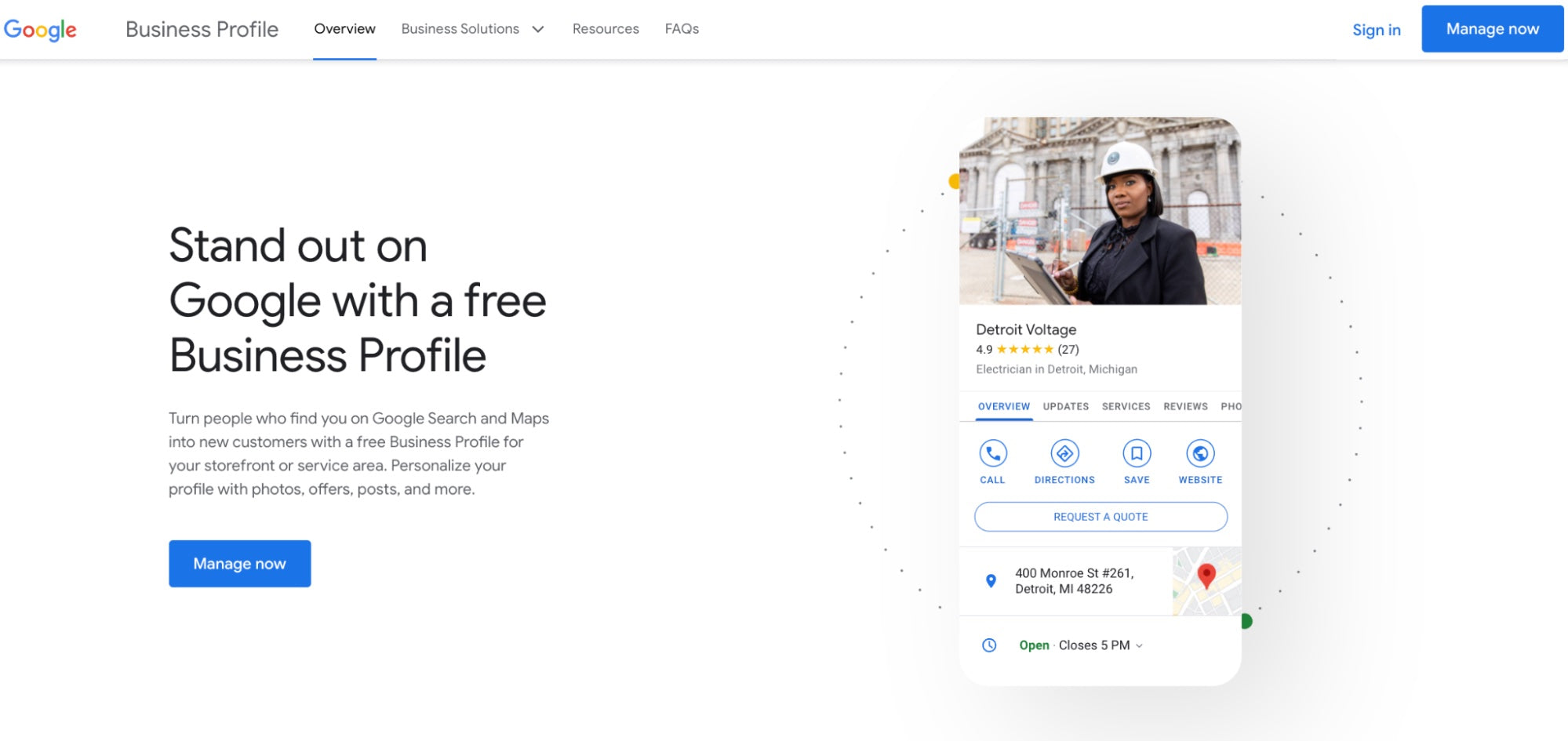
Add your business
On the following screen you can either find an existing business profile or add a new business. If you’re a brand new store, click Add your business to Google.

Then fill in your business name and business category. Choose a category that represents your business. For example, if you’re setting up a profile for a store called Happy Boots, your category will be “Shoe store.” As you type, related categories will show up in a dropdown menu. Choose the best fit. You can always change it later.

Add business address
Next, you’ll be asked to add a location. If you’re a physical store, mark “Yes” then click Next.

Then add your business address and click Next.

After entering your business address, you’ll be asked to include your service area. If you plan to deliver to customers, mark Yes and add the areas you plan to service. You can change or add more later.

Add contact information
Next, you’ll want to add contact information so potential customers can contact you. Include your phone number, website, or both on your business profile.

Verify your business
The next step is to verify your business. This is important for the Google algorithm to recognize your business and show it publicly in local search results. You have a few options:
- Verify by mail. Google sends a postcard with a code to your address. You input the code to verify.
- Verify by phone. If your business is eligible for phone verification, you can opt to receive a phone call and enter a verification code.
- Verify by email. Google sends you an email with a verification code to enter.

Personalize your profile
The last step is to customize your profile. At this point, you can add the following profile elements:
- Add the days and hours you’re open for business.
- Enable messaging to let customers text your business and get questions answered through Google for free.
- Add a business description for your profile on Search, Maps, and other Google services.
- Add photos of your products and store.
- Run Google Ads.

How to manage your Google Business Profile
Google Business Profile Manager dashboard
If your business has multiple locations, the best way to manage your account is to use the Google Business Profile Manager dashboard.

It offers flexibility for managing multiple profiles in one place. You can achieve a number of tasks from your Business Profile Manager:
- Verify a new business location.
- Manage posts.
- Create ads.
- Add photos and products.
- See profile insights.
- Update business information and website URL.

Google Search
If you only have one location, the easiest way to manage your Google Business Profile is through Google Search.
Log into the Gmail address associated with your Google Business Profile. Then, type in your business name in the search bar. Your Knowledge Panel and Google Business Profile will show up. Alternatively, you can type in “my business” and access your profiles from the search results.

Google Maps
Another way to edit your Business Profile is through the Google Maps app on iOS or Android. Make sure you’re signed into the Google account associated with your Business Profile. Then, in the top right of your screen, tap your profile picture, then click Your Business Profile. Tap Editprofile and select what information you want to update.
How to optimize your Google Business Profile
Fill out as much information as possible
You’ll have a tough time attracting customers from your Business Profile if it’s incomplete. In fact, an incomplete profile makes it harder for people to find and engage with your business. Google found that customers are 70% more likely to visit and 50% more likely to consider purchasing from businesses with a complete Business Profile.
Think of your Business Profile as your own piece of property on Google. Fail to make it informational and nobody will read it, regardless of how good your products are.
To complete your profile, be sure to include the following:
- Services offered. Let people know what type of business you are and your offerings.
- A description with a personal feel. Make your business description relatable and personal. Be sure to follow Google’s business description guidelines.
- Your opening date. Let customers know when you first opened or will open by adding an opening date to your profile.
- Set your business hours. If you didn’t add business hours when setting up your profile, set them now. This will keep customers up to date. You can also adjust your hours for holidays or other events.
- Choose attributes to describe your business. Let customers know certain aspects of your business. On your business profile page, you can share whether you are women-owned, have Wi-Fi, or offer outdoor seating if you’re a food and beverage establishment. Listing attributes can help your business get found when people search for those types of businesses.

Add video and images regularly
Ever wanted a sneak peek of a store before you get there only to find it on Google and discover zero photos? The business might as well not exist. As with other social media channels, such as Instagram, you want to upload photos and images consistently on your Google Business Profile.
Searchers know when a business uploads its own photos, too. In the photos section of your business profile, the tab “By owner” shows all the media you’ve uploaded over time.

Add products
Google also lets you show your inventory on your profile to make it more useful. Customers can see what products you have before they visit or contact your store. Google lets you automatically update stock or you can choose to manually add new products. Your products appear free across all Google products, including Search, Images, Shopping, Maps, and Lens.
With the Product Editor, you can easily add products through your Business Profile Manager. If customers want to learn more about your offer, they can click the product in your catalog and even engage with your business through messaging.
Leverage local SEO strategies
A local SEO strategy helps brick-and-mortar businesses increase online visibility in a specific location. For example, if you’re located in Houston, Texas, you would run a local SEO campaign to target customers within that area. An effective local SEO strategy leads to more in-store visits and higher revenue.
Some ways to optimize your Business Profile are:
- Include keywords people may search for in your business description
- Select primary and secondary categories
- Publish photos and images regularly
- Add your products and services
- Receive and respond to reviews
- Maintain your profile
For more tips on attracting your local target audience, read How to Build a Local SEO Strategy for Your Retail Business (+ 9 Tools to Get Started).
Encourage customer reviews (and respond to them)
“Focus on soliciting reviews from customers,” says Joy. “Google encourages businesses to ask their customers to leave reviews. They are incredibly important because new customers seek them out before they buy.”
It’s true: studies show that 84% of shoppers trust business reviews as much as word-of-mouth marketing and personal recommendations. Online reviews are trusted 12 times more than other digital marketing materials, making them critical to the buying journey.
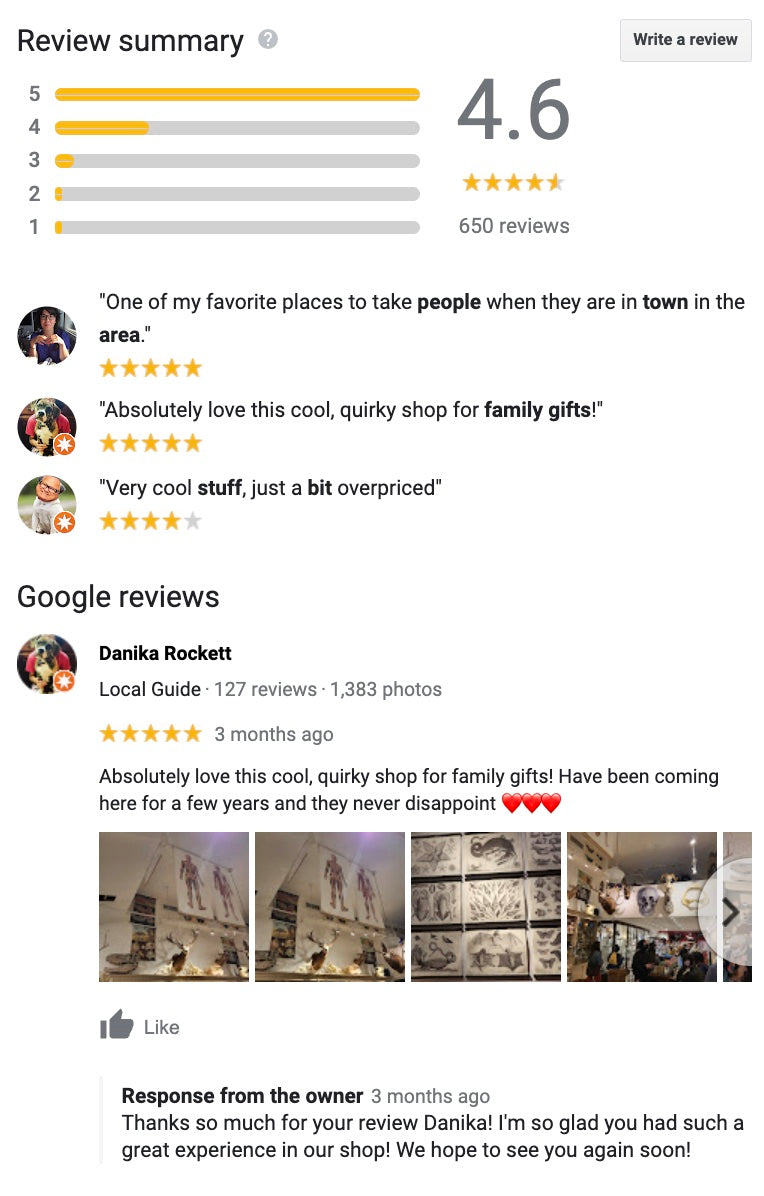
Joy also recommends that business owners respond to all their reviews on Google. “Studies have found that 50% of users expect a response from the business owner,” she says. “Responding to a review is also a great opportunity to thank the person for their time and retain more customers by showing that you prioritize customer service.”
Google makes it easy to respond to reviews. Simply log into your Business Profile, tap Reviews, then tap Reply on the review you’d like to comment on.
Update information regularly
Your Google Business Profile is not a set-it-and-forget-it thing. “When it comes to managing a Google Business Profile, regularly update your offers and specials by utilizing Google posts,” says Joy. “While Google posts don’t impact where a business ranks, they give a business a huge opportunity to bring in more customers by highlighting why a customer should choose them instead of their competitors.”
Amy agrees. She recommends that local businesses “check their profile weekly for edits, especially those initiated by Google. You may have new products or services, edited hours of operation, or other areas that need your attention.”
She suggests regular checkups on your profile to make sure what customers see is accurate. Accurate information will build trust with browsers and encourage them to come into your store.
Take advantage of special features and attributes
Google lets you add specific features and other qualities about your business that shows up in your listing and related local searches. Depending on your type of business, you could add attributes such as accessibility options, acceptable payment types, or if you’re LGBTQ+ friendly.
“Make sure you add all the appropriate attributes to the profile,” Joy says. “Google has come out with unique attributes to describe a place, including a women-owned and Black-owned attribute. Attributes actually impact how a business shows up on Google when people are searching for these types of business.”
Use Google Ads
Google Ads are a cost-effective way to get more visits and sales for your small business. Data shows that Google delivers an 8:1 return on investment, or $8 for every $1 spent on ads. Google Ads are measurable and scalable, and come in many different campaign types:
- Search, or text ads that show up in Google Search results
- Local search ads that show up on Google Maps
- Shopping ads displayed as product listings on Google
- Display ads, which are images that show up on other websites
Learn more: The Ultimate Guide to Geotargeting in Retail
Set up your Business Profile now
There’s no doubt that having a Google Business Profile is critical to your business. Both brick-and-mortar retailers and ecommerce businesses can lean into the power of Google, providing valuable information to local customers and influencing where they shop.
Remember that success comes from staying active. Keep your information up to date, respond to customer reviews, post your best offers, and showcase your products and services throughout search and Maps. You’ll soon see the rush of new customers and sales in your store.
Unify your sales channels with Shopify
Only Shopify unifies your sales channels and gives you all the tools you need to manage your business, market to customers, and sell everywhere in one place.
