How to Monitor SaaS Performance with NetBeez
The rapid growth of SaaS is driven by the benefits of eliminating the need to install and manage the software, and reduced front-up costs. This is possible because in the SaaS model the software provider hosts the application and its data. End-users access the service via the Internet.
However, SaaS also introduces inefficiencies on the management and support side. For example, when using a third-party hosted application, the customer loses visibility and control of an application’s availability and performance. As a result, SaaS could limit IT support teams’ effectiveness if they don’t monitor service performance. For this reason, it’s recommended that organizations that use SaaS or outsource any other service, monitor their status and availability.
In this blog post, we’ll share best practices to effectively monitor SaaS.
Why Monitoring SaaS Performance is Important
SaaS monitoring refers to the process of continuously monitoring the status, performance, and availability of cloud-based applications and services. Monitoring SaaS applications is very important for IT to detect outages and performance issues that impact the end-user experience and could harm the business itself. Think about a healthcare provider unable to access an Electronic Health Record (EHR) system. Or imagine an insurance company that can’t take inbound calls because its Contact-Center-as-a-Service (CCaaS) provider is having network issues.
SaaS monitoring enables IT to be more efficient in troubleshooting trouble tickets by triaging the root cause of end-user complaints. When an issue arises, IT can determine if it’s related with the network, the application, or the user client. The sooner IT is aware of an issue and the faster it can reach out to the provider to request a remediation. Another benefit is that IT support can let the users know about the incident, reducing unneeded support calls, and offering, where possible, interim backup solutions. To conclude, performance monitoring is a must-have for organizations that are dependent on SaaS.
How to Monitor SaaS Applications
When deciding on how to monitor a SaaS application you need to consider two main factors:
- what performance metrics do I need to gather, and
- from how many source points (e.g. monitoring agents).
SaaS Applications Metrics
In terms of metrics, when you use a SaaS application you enter the URL into the browser, the browser translates the URL into an IP address thanks to the domain name service, the network carries the data between the client and the server(s), and finally the web servers provide the content requested to the client. All this information is required to have a complete set of metrics. As a result, when monitoring a SaaS application it’s recommended to gather at least the network statistics, domain name resolution (DNS), and web performance (HTTPS). This level of monitoring breaks down the application’s performance into its most contributing performance elements.
From a network layer perspective, the SaaS monitoring solution should also report the performance of the network path between the client (end-user) and the SaaS servers. This way it’s possible to identify where in the network a problem may have occurred. A test like Path Analysis, which is similar to traceroute, solves this exact function.
SaaS Monitoring Points
In terms of source points, checks should originate not from one single server but from multiple sources. Monitoring sources can be agents hosted in private data centers and public clouds. In fact, a single server has higher chances to return false positives if its network is having performance issues. To this extent, only a distributed set of agents provide a comprehensive view of the SaaS performance, independent from local network issues. If possible, the monitoring agents should also run on the end-user devices, such as employees’ laptops and desktops. In this case, a remote worker network monitoring solution that also supports cloud or private agents is a good solution.
NetBeez and SaaS Monitoring
NetBeez provides an easy yet powerful way to monitor SaaS applications. The solution offers plug-and-play public, private, and endpoint agents as well as a simple to use dashboard. To set up monitoring, the administrator selects the SaaS targets they want to monitor from a list of predefined applications. Targets templates include SaaS such as MS Team, Google Workspace, Salesforce, Slack, …
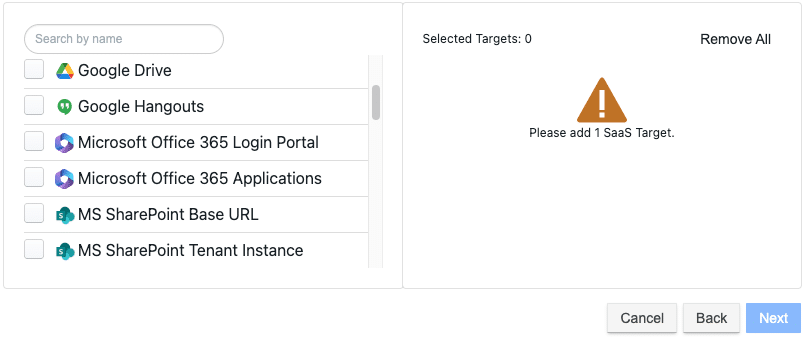
Next, the administrator selects the network monitoring agents that will run the SaaS monitoring. Agents can be hardware or software appliances deployed at remote offices, virtual machines or docker containers installed on private clouds, agents deployed in public clouds (e.g. AWS or Azure), and software clients on user endpoints.
Once configured, the dashboard aggregates and reports real-time and historical monitoring data of a SaaS application’s performance. In the following screenshot you can see the status of MS Teams Login from a set of five different agents: 3 cloud, 1 virtual, and 1 on a Mac OS laptop.
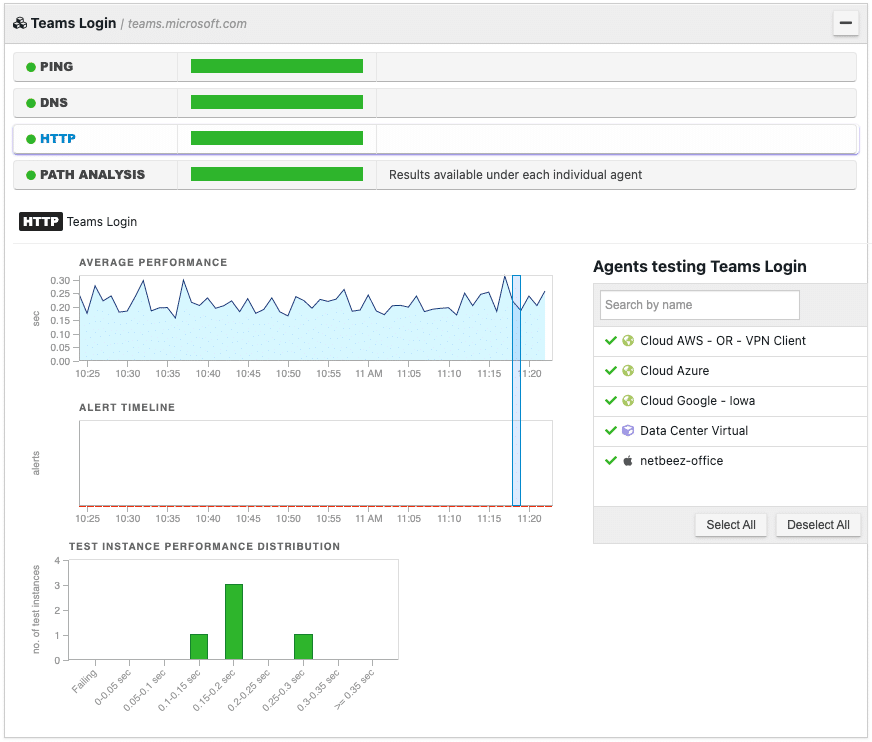
Conclusion
In conclusion, the rise of SaaS has provided many benefits to organizations. However, it has also introduced new challenges in terms of monitoring and management. For businesses that rely on SaaS applications, effective monitoring is crucial to detect outages and performance issues that impact end-user experience and harm the business. Monitoring should gather network statistics, domain name resolution, and web performance metrics, and originate from multiple sources. By following best practices, organizations can ensure that they are able to effectively manage their SaaS applications and provide a better user experience.

