Effective SaaS Monitoring: Ensuring Reliability
Introduction to SaaS
Software as a Service, also called SaaS, are subscription-based applications where the software publisher also becomes the SaaS service provider. In this model, SaaS providers are responsible for hosting, maintaining, and supporting the application and associated servers. Some SaaS applications just run on a browser (e.g. Salesforce), while others require the installation of a software client (e.g. Zoom). The browser-based option is also referred to as “thin client”, while the latter as “thick client”. In either case, when using SaaS applications, network performance is crucial to a satisfactory end-user experience.
Benefit and challenges of SaaS
The benefit of SaaS is that organizations don’t need to worry about procuring and hosting the servers required, and supporting the overall service. Moreover, the service is available immediately to the users, and doesn’t require any implementation timeline to set it up.
However, SaaS applications also pose their challenges. In fact, the overall performance of SaaS solutions is dependent on the user’s network connection, including the Internet, and the SaaS provider’s performance. Generally, organizations have little to no control on these elements. Consequently, this exposes them to application performance issues and network outages that have an impact on business operations. These include decreased employee productivity, quality of customer service, and the overall business performance.
In this blog post, we’ll share best practices to effectively monitor SaaS solutions. We will also review SaaS monitoring tools available for the task.
SaaS Monitoring
SaaS monitoring refers to the process of continuous monitoring of the status, performance, and availability of web-based applications and cloud services. Monitoring SaaS applications is a function of IT monitoring as it detects performance issues that impact the end-user experience and could harm the business itself. A SaaS monitoring service is, for this reason, a necessary component of infrastructure monitoring tools.
Importance of SaaS Monitoring Tools
SaaS monitoring tools deliver actionable insights that help organizations meet their business goals, thanks to several factors:
- Business Continuity and Reliability: Any interruption in SaaS availability can lead to significant disruptions. Proactive monitoring of SaaS performance ensures the reliability of critical applications that organizations depend on. Think about the risk to patient care when a healthcare system is unable to access patients’ Electronic Health Records (EHR). Or the business lost by an insurance company when call agents can’t take inbound calls because of network problems with the Contact-Center-as-a-Service (CCaaS) provider.
- Enhanced User Experience: SaaS applications are used not only by an organizations’ employees but also by its customers and partners. When SaaS delivers an optimal end-user experience, employees’ productivity is not challenged. However, poor SaaS performance can lead to frustrated users, decreased productivity, and even customer churn. Monitoring helps proactively address any issues and ensure a positive end-user experience.
- Cost Reduction: By quickly identifying and resolving performance issues, businesses can minimize downtime and the associated financial losses. Efficient troubleshooting reduces the time and resources required for tech support, allowing teams to focus on strategic initiatives.
- Vendor Accountability: Uptime monitoring of SaaS applications helps enforce Service Level Agreements (SLAs) with SaaS providers, which are held accountable for the established quality of service. This is possible via continuously monitoring the performance and availability of SaaS applications.
In summary, monitoring SaaS performance is not just a process that enables IT to be more efficient in troubleshooting end-user complaints. SaaS application performance monitoring is a strategic initiative that safeguards business continuity, enhances user engagement, reduces costs, and holds vendors accountable.
SaaS monitoring challenges
Monitoring a SaaS solution is nothing trivial. In fact, there are many things that can go wrong and ruin the user experience. For instance, when users access a SaaS application, they enter the application’s URL into their browser. Then, the browser does an IP lookup via the DNS system, and connects to the remote server that is hosting the application. The network forwards the data between the client and the application server(s). Finally, the web servers provide the content as requested to the client. Let’s explore how we can ensure a SaaS monitoring tool fully captures the real user experience.
Best Practices for SaaS Application Monitoring
SaaS monitoring tools need to follow a set of best practices in terms of performance metrics collected and, consequently, insights delivered. At minimum, SaaS monitoring tools need to:
- Provide a comprehensive set of performance metrics to have a complete, end-to-end view.
- Collect performance metrics in real time via continuous monitoring.
- Proactive anomaly detection of SaaS performance degradation issues and outages, so the internal support team can take immediate action with the user or the SaaS provider.
SaaS Performance Metrics
When monitoring a SaaS application it’s recommended to gather the following key metrics:
Endpoint resource utilization – It’s important to ensure that the end-user system has sufficient CPU and memory resources to meet the requirements of the SaaS applications used.
Network latency – Monitor the delay in data transmission between the user’s device and the SaaS server. High latency can result in sluggish application performance.
Error rates – Keep an eye on error rates to identify issues with application functionality. This includes HTTP error codes, API errors, and other application-specific error messages.
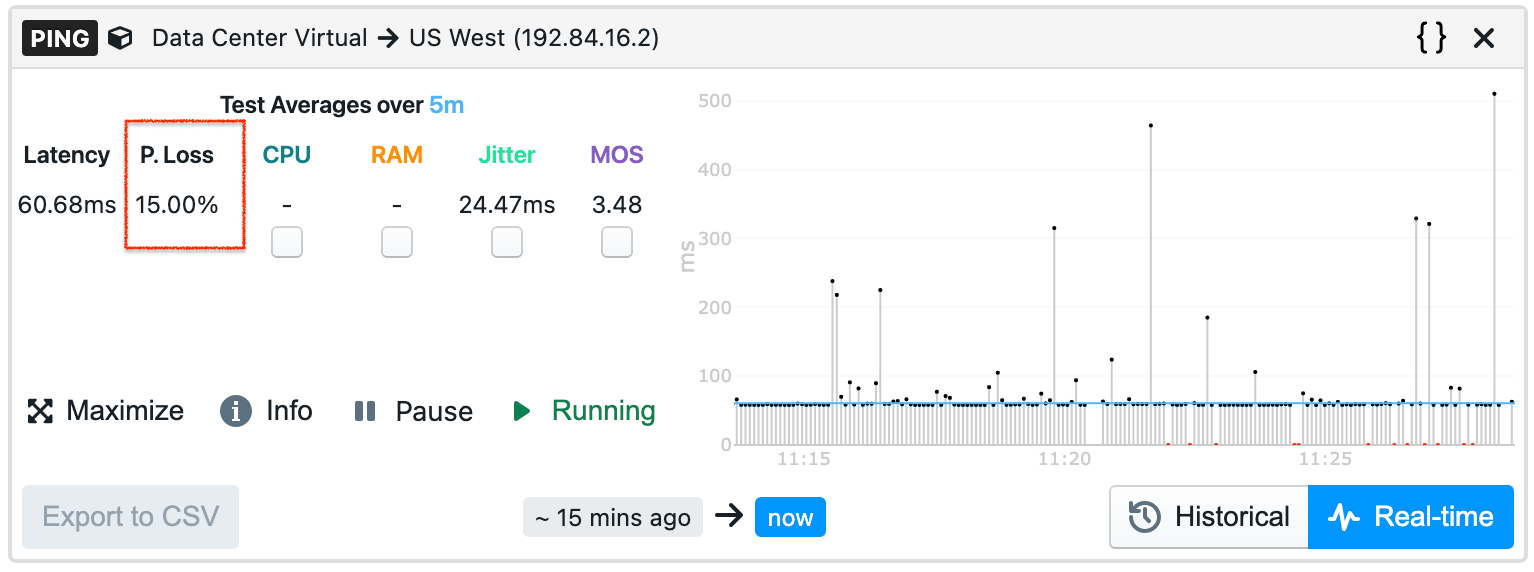
Network performance – Measure network-related metrics such as packet loss, jitter, and bandwidth available. Network issues can significantly impact SaaS application performance.
DNS resolution times – Track the time it takes for the Domain Name System (DNS) to resolve the application’s URL into an IP address. Low DNS resolution translates into optimal performance.
HTTP response times – SaaS applications are delivered as HTTP pages, so monitoring the page load time is very important.
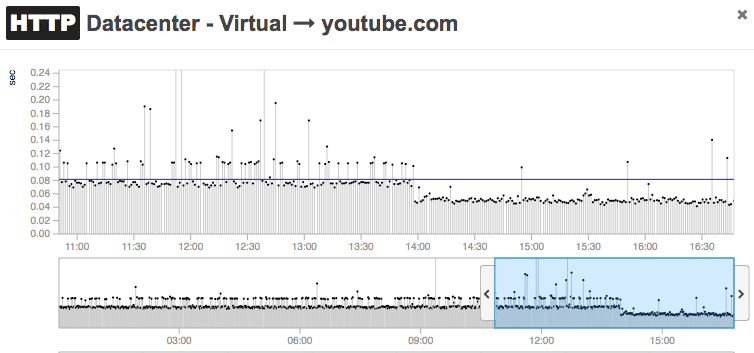
Application availability and uptime – Similarly to website monitoring, a SaaS monitoring tool needs to track the percentage of time that the SaaS application is available and operational.
Comprehensive Data Collection
In terms of data collection, the application performance checks should originate not from one single server. In fact, a single server has higher chances to return false positives if the network where it is located is having performance issues. Only a geographically distributed set of agents provide a comprehensive view of the SaaS performance, independent from local network issues. As a result, a SaaS monitoring service should be based on multiple monitoring agents that are hosted in private as well as public clouds.
When possible, the monitoring agents should also run on the end-user, or client, devices, such as employees’ laptops and desktops. For instance, NetBeez offers a remote worker network monitoring agent that can run on Windows, MacOS, and Linux endpoints.
SaaS Monitoring Tools: NetBeez
NetBeez is a network performance monitoring solution that provides a simple way to collect performance metrics of SaaS applications. The solution offers private, public, and client-based agents and a simple to use dashboard.
Step 1 – Select SaaS applications to monitor
To set up monitoring, the administrator selects the SaaS targets they want to monitor from a list of predefined applications. Targets templates include SaaS applications such as MS Team, Google Workspace, Salesforce, Slack, …
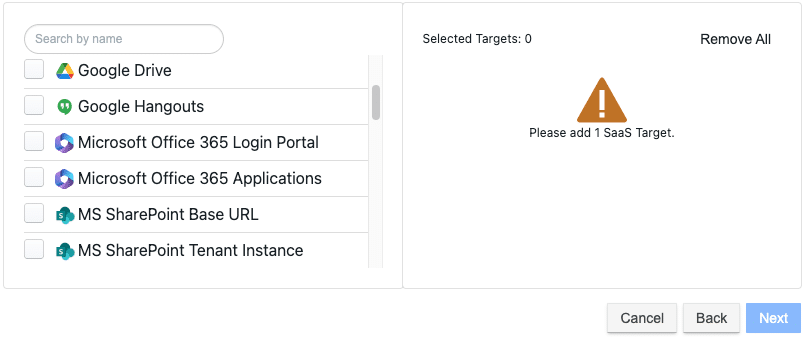
Step 2 – Select monitoring agents
Next, the administrator selects the network monitoring agents that should be employed for the monitoring. Agents can be hardware or software appliances deployed at remote offices, virtual machines or docker containers installed on private clouds, agents deployed in public clouds (e.g. AWS or Azure), and software clients on user endpoints.
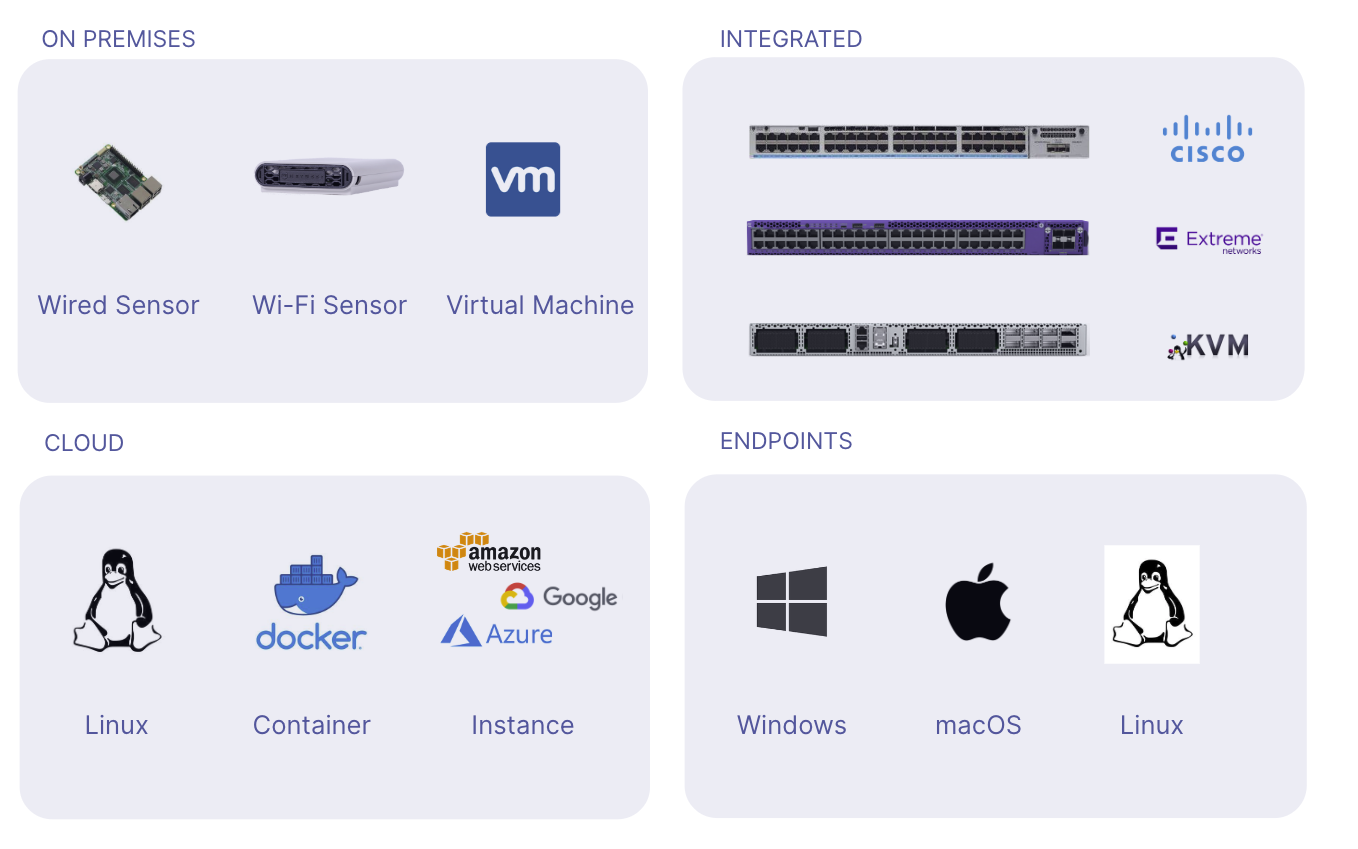
Step 3 – Get SaaS monitoring insights
Once configured, the dashboard aggregates and reports real-time and historical monitoring data of a SaaS application’s performance. In the following screenshot you can see the status of MS Teams Login from a set of five different monitoring locations: 3 cloud agents, 1 virtual agent for private clouds, and 1 remote worker on a Mac OS laptop.
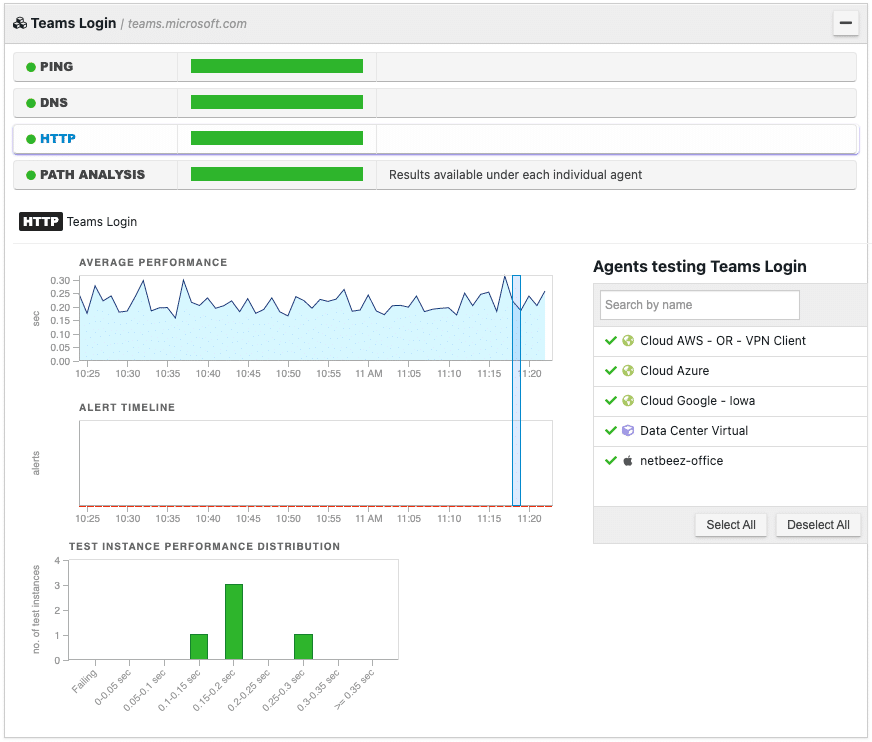
If NetBeez detects a performance issue such as increased packet loss, network latency, DNS resolution time, or page response time, it will trigger an alert and send a notification using one of the many integrations available, such as email, ServiceNow, webhooks, etc.
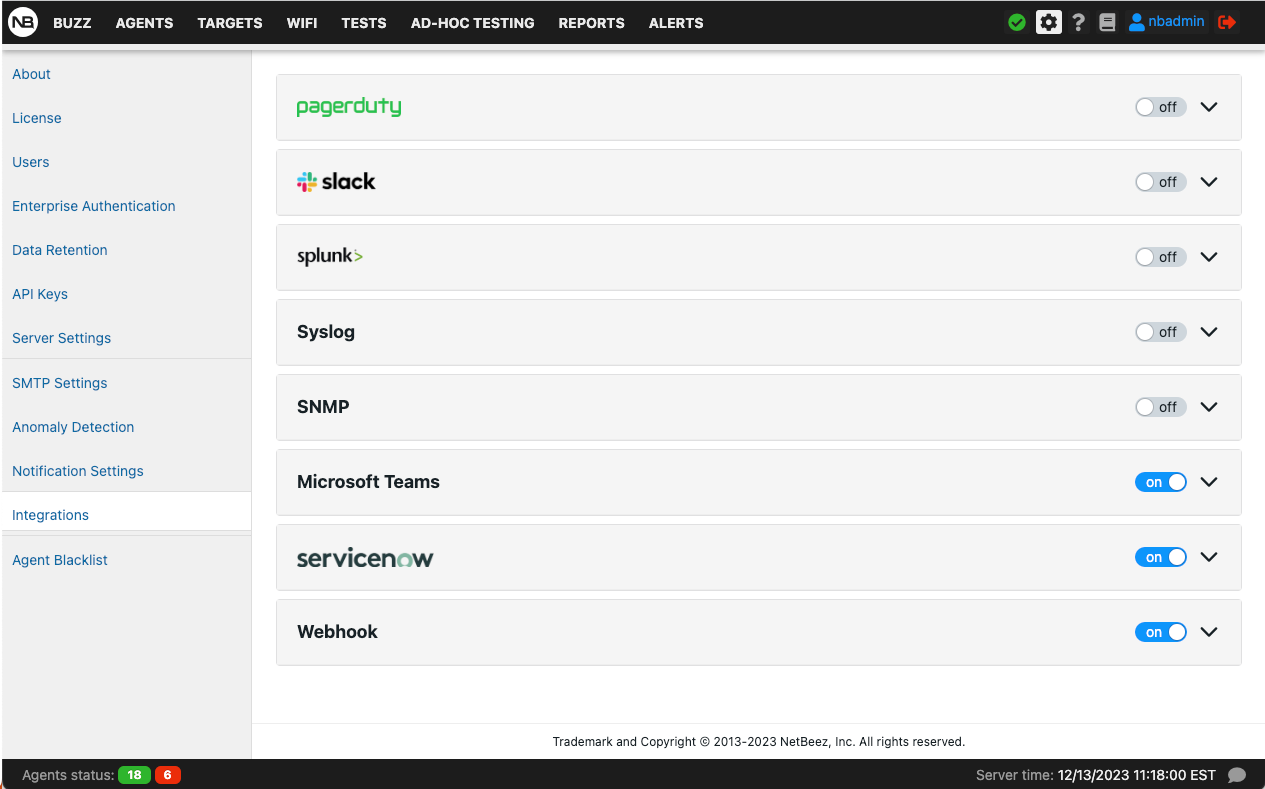
Conclusion
In conclusion, the rise of SaaS introduced new challenges in terms of business continuity and operational excellence. Businesses that rely on SaaS applications need effective monitoring to detect issues that could impact employee productivity and harm the business. Effective SaaS monitoring requires comprehensive performance metrics, real-time monitoring data, and proactive alerting. By following these best practices, organizations can ensure good SaaS performance and meet their business goals.
NetBeez is a network performance monitoring tool that provides an easy yet effective way to monitor SaaS performance. The solution is tailored to the specific needs of small to large organizations. If you want to learn more, request a demo or a 14 day free trial.
