Arduino Buzzer Tutorial: Play Melodies with Your Arduino
In this quickstart tutorial, you’ll learn how to control a passive buzzer using your Arduino UNO to play a simple melody. By the end, you’ll have a basic understanding of how to incorporate sound into your Arduino projects.
Materials Needed
Arduino Buzzer Schematic Diagram
Refer to the schematic diagram provided to connect your passive buzzer to digital pin 8 on the Arduino board.
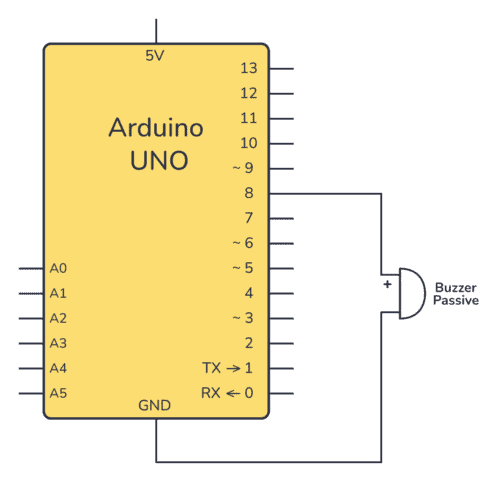
Breadboard Layout
This is a very simple circuit to connect.
- Connect one lead of the passive buzzer to the digital pin 8 on the Arduino.
- Connect the other lead to a ground (GND) pin on the Arduino.
Check out the breadboard image below to see how you can connect this circuit to a breadboard.
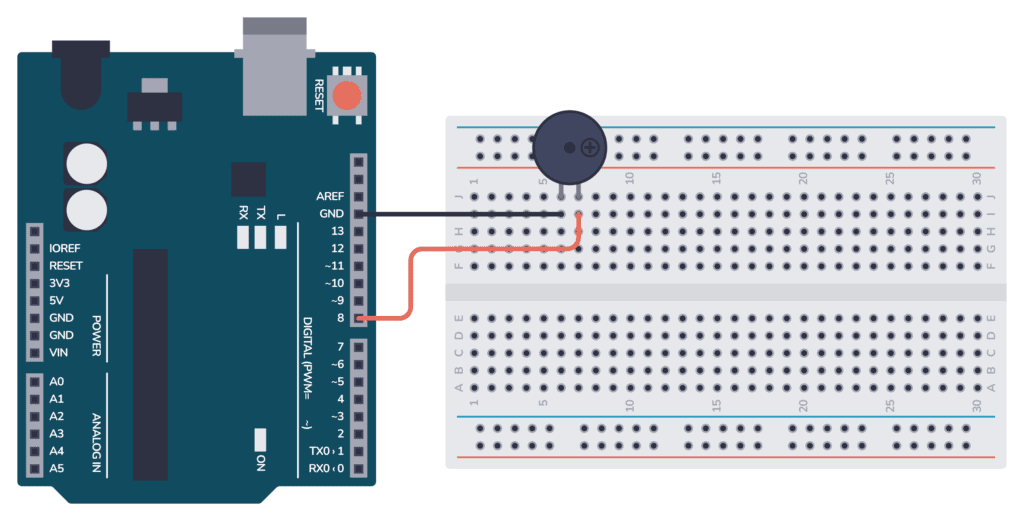
Arduino Buzzer Example Code
The code uses the tone() function in Arduino to play tones. The function has three parameters; pin, frequency, and duration. The melody is defined through the array melody[], and the timing is controlled through the array noteDurations[].
A 0 in the melody array represents a rest or pause in the melody, and the corresponding duration values in noteDurations determine the length of these pauses.
Copy the code below into your Arduino IDE. This code will play a simple melody through the buzzer.
// Define the buzzer pin
int buzzerPin = 8;
// Define the "Happy Birthday" melody
int melody[] = {
NOTE_C4, NOTE_C4, NOTE_D4, NOTE_C4, NOTE_F4, NOTE_E4, // "Happy Birthday to You"
NOTE_C4, NOTE_C4, NOTE_D4, NOTE_C4, NOTE_G4, NOTE_F4, // "Happy Birthday to You"
NOTE_C4, NOTE_C4, NOTE_C5, NOTE_A4, NOTE_F4, NOTE_E4, NOTE_D4, // "Happy Birthday dear [Name]"
NOTE_AS4, NOTE_AS4, NOTE_A4, NOTE_F4, NOTE_G4, NOTE_F4 // "Happy Birthday to You"
};
// Define the note durations
int noteDurations[] = {
4, 4, 4, 4, 4, 2,
4, 4, 4, 4, 4, 2,
4, 4, 4, 4, 4, 4, 2,
4, 4, 4, 4, 4, 2
};
// Note definitions for the melody
#define NOTE_C4 262
#define NOTE_D4 294
#define NOTE_E4 330
#define NOTE_F4 349
#define NOTE_G4 392
#define NOTE_A4 440
#define NOTE_AS4 466
#define NOTE_C5 523
void setup() {
// Iterate over the notes of the melody:
for (int thisNote = 0; thisNote < 24; thisNote++) {
// To calculate the note duration, take one second divided by the note type.
int noteDuration = 1000 / noteDurations[thisNote];
tone(buzzerPin, melody[thisNote], noteDuration);
// To distinguish the notes, set a minimum time between them.
int pauseBetweenNotes = noteDuration * 1.30;
delay(pauseBetweenNotes);
// Stop the tone playing:
noTone(buzzerPin);
}
}
void loop() {
// No need to repeat the melody in the loop for this example.
// The setup() is enough to play it once.
}
Testing and Troubleshooting
- After uploading the code, the buzzer should play the melody.
- If you don’t hear any sound, check your connections and ensure the buzzer is functional.
- Verify that you have selected the correct board and port in the Arduino IDE before uploading.
Define Your Own Melody
In the code above, we only defined the frequencies of the notes that we needed for the melody. If you want to create other melodies, you might need other notes. Copy the code below and save it as pitches.h, then include this file in your code to have all notes available.
#define NOTE_B0 31
#define NOTE_C1 33
#define NOTE_CS1 35
#define NOTE_D1 37
#define NOTE_DS1 39
#define NOTE_E1 41
#define NOTE_F1 44
#define NOTE_FS1 46
#define NOTE_G1 49
#define NOTE_GS1 52
#define NOTE_A1 55
#define NOTE_AS1 58
#define NOTE_B1 62
#define NOTE_C2 65
#define NOTE_CS2 69
#define NOTE_D2 73
#define NOTE_DS2 78
#define NOTE_E2 82
#define NOTE_F2 87
#define NOTE_FS2 93
#define NOTE_G2 98
#define NOTE_GS2 104
#define NOTE_A2 110
#define NOTE_AS2 117
#define NOTE_B2 123
#define NOTE_C3 131
#define NOTE_CS3 139
#define NOTE_D3 147
#define NOTE_DS3 156
#define NOTE_E3 165
#define NOTE_F3 175
#define NOTE_FS3 185
#define NOTE_G3 196
#define NOTE_GS3 208
#define NOTE_A3 220
#define NOTE_AS3 233
#define NOTE_B3 247
#define NOTE_C4 262
#define NOTE_CS4 277
#define NOTE_D4 294
#define NOTE_DS4 311
#define NOTE_E4 330
#define NOTE_F4 349
#define NOTE_FS4 370
#define NOTE_G4 392
#define NOTE_GS4 415
#define NOTE_A4 440
#define NOTE_AS4 466
#define NOTE_B4 494
#define NOTE_C5 523
#define NOTE_CS5 554
#define NOTE_D5 587
#define NOTE_DS5 622
#define NOTE_E5 659
#define NOTE_F5 698
#define NOTE_FS5 740
#define NOTE_G5 784
#define NOTE_GS5 831
#define NOTE_A5 880
#define NOTE_AS5 932
#define NOTE_B5 988
#define NOTE_C6 1047
#define NOTE_CS6 1109
#define NOTE_D6 1175
#define NOTE_DS6 1245
#define NOTE_E6 1319
#define NOTE_F6 1397
#define NOTE_FS6 1480
#define NOTE_G6 1568
#define NOTE_GS6 1661
#define NOTE_A6 1760
#define NOTE_AS6 1865
#define NOTE_B6 1976
#define NOTE_C7 2093
#define NOTE_CS7 2217
#define NOTE_D7 2349
#define NOTE_DS7 2489
#define NOTE_E7 2637
#define NOTE_F7 2794
#define NOTE_FS7 2960
#define NOTE_G7 3136
#define NOTE_GS7 3322
#define NOTE_A7 3520
#define NOTE_AS7 3729
#define NOTE_B7 3951
#define NOTE_C8 4186
#define NOTE_CS8 4435
#define NOTE_D8 4699
#define NOTE_DS8 4978Typical Songs Code Examples
When you have included the pitches.h file above, you can play a lot of different songs. Just update the arrays melody and noteDuration in the example code above. Below, I’ve listed a few common songs:
Jingle Bells
int melody[] = {
NOTE_E4, NOTE_E4, NOTE_E4, NOTE_E4, NOTE_E4, NOTE_E4, NOTE_E4, NOTE_G4, NOTE_C4, NOTE_D4, NOTE_E4,
NOTE_F4, NOTE_F4, NOTE_F4, NOTE_F4, NOTE_F4, NOTE_E4, NOTE_E4, NOTE_E4, NOTE_E4, NOTE_E4, NOTE_D4, NOTE_D4, NOTE_E4, NOTE_D4, NOTE_G4
};
int noteDurations[] = {
8, 8, 4, 8, 8, 4, 8, 8, 8, 8, 2, 8, 8, 8, 8, 4, 8, 8, 8, 8, 4, 8, 8, 8, 2
};Mary Had a Little Lamb
int melody[] = {
NOTE_E4, NOTE_D4, NOTE_C4, NOTE_D4, NOTE_E4, NOTE_E4, NOTE_E4, NOTE_D4, NOTE_D4, NOTE_D4, NOTE_E4, NOTE_G4, NOTE_G4, NOTE_E4, NOTE_D4, NOTE_C4, NOTE_D4, NOTE_E4, NOTE_E4, NOTE_E4, NOTE_E4, NOTE_D4, NOTE_D4, NOTE_E4, NOTE_D4, NOTE_C4
};
int noteDurations[] = {
4, 4, 4, 4, 4, 4, 2, 4, 4, 2, 4, 4, 2, 4, 4, 4, 4, 4, 4, 2, 4, 4, 4, 4, 4, 2
};Twinkle Twinkle Little Star
int melody[] = {
NOTE_C4, NOTE_C4, NOTE_G4, NOTE_G4, NOTE_A4, NOTE_A4, NOTE_G4, NOTE_F4, NOTE_F4, NOTE_E4, NOTE_E4, NOTE_D4, NOTE_D4, NOTE_C4
};
int noteDurations[] = {
4, 4, 4, 4, 4, 4, 2, 4, 4, 4, 4, 4, 4, 2
};Star Wars Main Theme
int melody[] = {
NOTE_A4, 0, NOTE_A4, 0, NOTE_A4, 0, NOTE_F4, NOTE_C5, NOTE_A4, 0, NOTE_F4, NOTE_C5, NOTE_A4, 0, NOTE_E5, 0, NOTE_E5, 0, NOTE_E5, 0, NOTE_F5, NOTE_C5, NOTE_GS4, NOTE_F4, NOTE_C5, NOTE_A4, 0
};
int noteDurations[] = {
500, 500, 500, 500, 500, 500, 350, 150, 500, 500, 350, 150, 650, 500,
500, 500, 500, 500, 500, 350, 150, 500, 500, 350, 150, 650, 500
};I hope this tutorial was helpful. If you have any questions or suggestions, please leave a comment below!
