How to Use the Edmunds New Car Inventory Tool | Edmunds
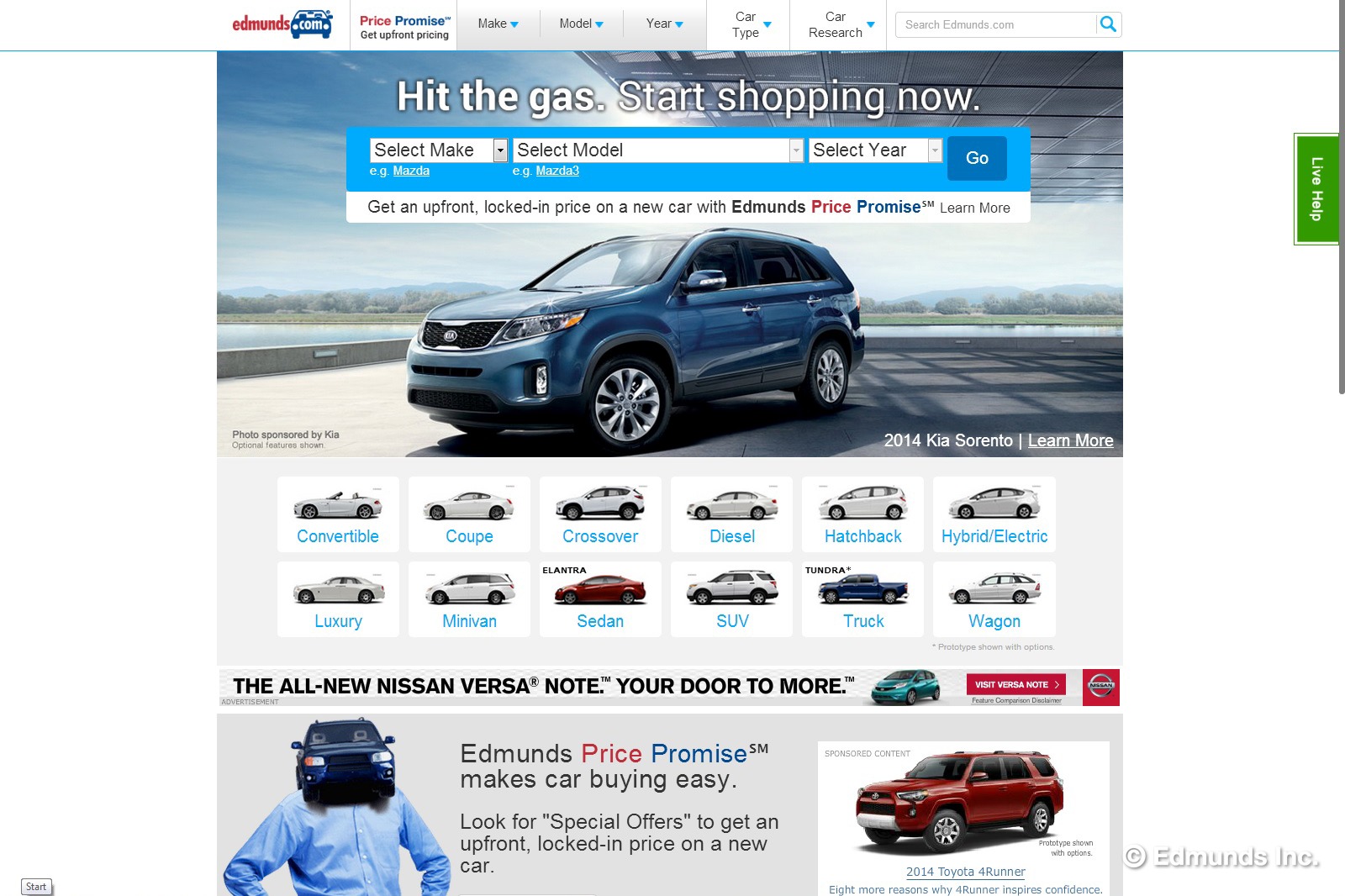
Step 1: Get to the page
There are a few ways to get to the Edmunds new car and used car inventory tools. The easiest is to follow the links in the previous sentence. The next is to enter the make and model in the search bar above. If you’re interested in a used car, click “Used for Sale.” Follow the same steps for a new car, then click on “Reviews & Specs,” then scroll down to “Shopping Tools,” where you’ll find “See all for sale.” Follow that link and you’re good to go. Make sure to set your ZIP code correctly to see the vehicles closest near you. If you’re not sure what vehicles to consider, take a look at our expert car reviews page.
Step 2: Cast a small or wide net
If you haven’t entered your ZIP code to establish the starting point of your search, do so now. Then you can set a maximum search distance, ranging between 10 and 500 miles, and the list will narrow itself to your target area. You can even search nationwide if you’d like. And these days, when you’re less likely to want to venture out to the dealership due to the COVID-19 pandemic, the tool will let you locate the places that offer home delivery.
