4 Steps to Guide Clients in Your Initial Meeting
You’re preparing for your first client meeting with new clients, Robert and Lily, and probably thinking about how you’ll use your time most efficiently to build trust, showcase your business value, and lay the foundation for a strong, collaborative relationship.
1. Turn on Present Mode
As you begin your meeting with Robert and Lily, whether in your office or virtually, start by switching your eMoney view to Present Mode. This essential step ensures you’re only sharing their information, reducing the risk of accidently displaying sensitive information from your other clients. It also helps Robert and Lilly focus on the session by reducing distractions.
To enter Present Mode, go to the clients’ Overview page and select Start Presenting on the bottom-right side of your screen.
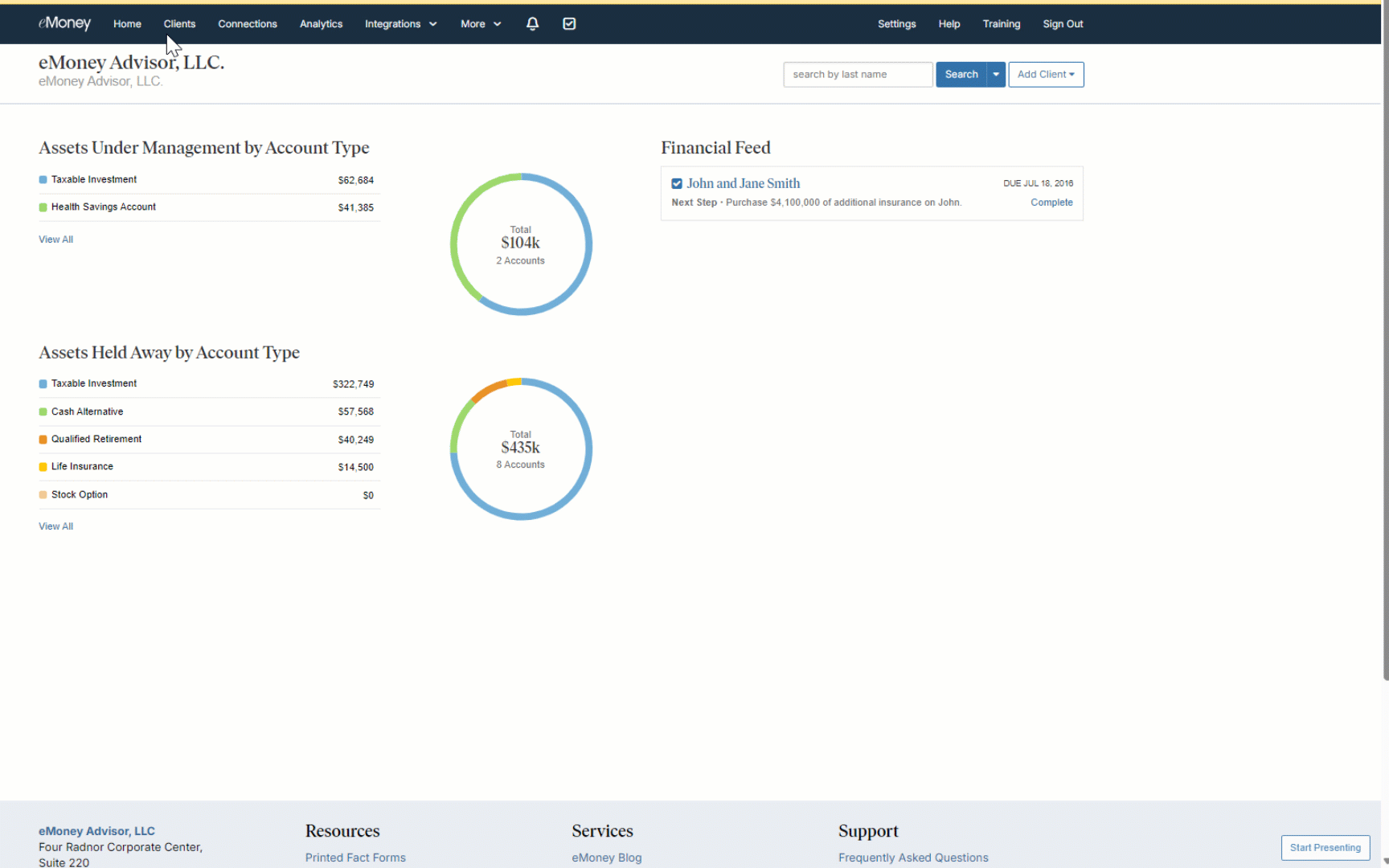
2. Review the Basic Facts
Next, navigate to Basic Facts to dive deeper into understanding Robert and Lily’s financial situation. As you go through each category, confirm the data you’ve previously entered, such as their income, assets, and liabilities, and add any new information they provide during the conversation.
You might take note of Robert and Lily’s financial priorities and assure them that you can customize the plan to accommodate both Robert’s focus on early retirement and Lily’s focus on their children’s education. By doing this in real-time, you can demonstrate how customizable and collaborative the process can be!
Pro tip: After the meeting, offer to share the updated Basic Facts with Robert and Lily via the Vault. This allows them to review it at their leisure, reinforcing the value you provide as their advisor.
3. Introduce the Client Portal
Now it’s time to introduce Robert and Lily to their Client Portal, highlighting the features they’ll have access to, such as tracking their financial goals and viewing their investment performance.
Encouraged Steps:
- Share an easy guide – A Guide to Your Client Portal is a one-page document accessible from your Help menu. Use this as a guide yourself when pointing out key areas of the Client Portal and include it in your meeting follow-up notes in case they want to access it again later. A good place to store this and other supporting resources is in the Vault.
- Direct them to the Vault – Upload appropriate resources to the Vault to help introduce the technology, set expectations, and showcase the Client Portal value. By adding resources to their Vault, you’re encouraging clients to form a new habit of logging into their portal to access their information.
- Pro-tip: Advisors often create their own custom Welcome Packets for clients and save them to the Vault. You can access resources in the Help section of your homepage under Client-Facing, or if you subscribe to Bamboo, under the More tab in Bamboo > eMoney Materials. Some favorite resources include:
- Website Overview
- Security
- Adding Accounts
- Vault Checklist
- Mobile
- Pro-tip: Advisors often create their own custom Welcome Packets for clients and save them to the Vault. You can access resources in the Help section of your homepage under Client-Facing, or if you subscribe to Bamboo, under the More tab in Bamboo > eMoney Materials. Some favorite resources include:
- Show them how to be self-sufficient – Consider enabling the Onboarding capability, a guide to introduce your client to their portal that will prompt them to enter their data themselves. This will foster a stickier relationship and increase their engagement and overall retention.
4. Stay Organized with Next Steps
Finally, assign actions and next steps for Robert and Lily to ensure they stay engaged following your meeting.
To assign tasks, head over to Basic Facts > Observations and Next Steps > Add Next Step. Some example tasks include “Fill out the Fact Finder” and “Connect Your Bank Accounts.” Use due dates to help them stay on track.
In your meeting, let them know that these next steps will be visible when they log into the Client Portal, making it easy for them to follow up and stay organized.
By guiding clients like Robert and Lily through their first eMoney experience, you’re not just introducing them to a platform—you’re laying the groundwork for a long-term, collaborative relationship.
Each step, from turning on Present Mode to staying organized with Next Steps, reinforces your role as a trusted advisor and empowers your clients to take an active role in their financial future.
Additional Resources:
